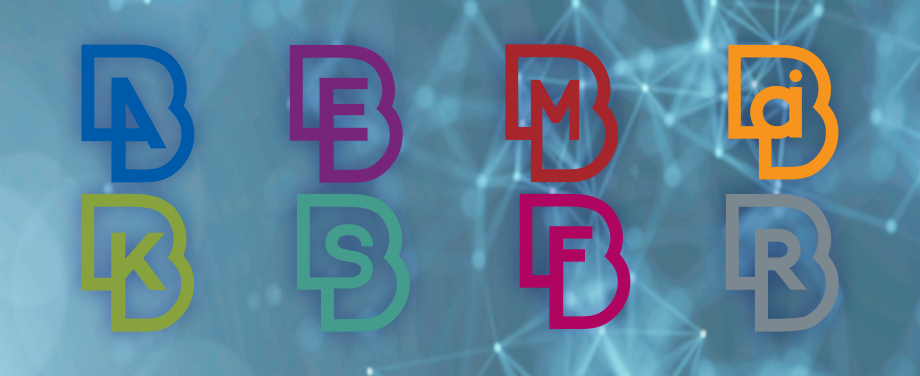
October 30, 2024
BETA CAE Systems announces the release of
the v25.0.1 of its software suite
About this release
We officially announce the v25.0.1 release, for ANSA, EPILYSIS, META, KOMVOS, SPDRM, and FATIQ.
Just two months past the official commencement of v25.x.x series, v25.0.1 comes at a perfect timing to empower you with boosted performance, and more stability - yet greater flexibility - in your processes, thanks to critical bug fixes and selected implementations.
Follows an overview of the most important items:
Known issues resolved in ANSA
Known issues resolved in EPILYSIS
Known issues resolved in META
Known issues resolved in KOMVOS
Known issues resolved in SPDRM
Known issues resolved in FATIQ
Download
Known issues resolved in ANSA
License Management
ANSA v25.0.0 would fail to release the license credits past the IDLE USER TIMEOUT.
CAD Import/Export
Unexpected termination would occasionally occur, when many .step files would be merged in one .ansa database.
General
User attributes would get lost during reading of material database.
Model Browser
CAD to ANSA would not succeed when related part files were of .ansa file type.
Data Management
Import functionality would erroneously copy the metadata of the imported Subsystem to the newly stored one.
Geometry
Projecting points on Bar entities would cause unexpected termination.
Batch Meshing
ANSA would not respect and freeze the edge distribution between active and inactive batch mesh sessions that contained non-geometry-associated mesh.
In addition, Batch Mesh could create unmeshed "Macros without perimeters".
Focusing on automation in Batch Meshing, unexpected termination would occur when the "parts" argument was used in the batchmesh.GetNewVolumeScenario() script function. Now, the function properly creates a new Volume Scenario object, using the value of the "parts" argument
DECKs
During export of OptiStruct models the ASSIGN statement would be incorrectly split, with a comma, into multiple lines.
Focusing on Renumbering, when selecting “Current Range Ids > Show” the list was empty.
Executing base.ChangeElemType() script function, keywords not starting with '*' (e.g. "Rigid on set") were not recognized in script mode.
When opening/importing a Permas model containing MPC_RIGID_(NSET) definitions in ANSA 25.0.0 the GID field got blank, i.e. the reference to the guiding node ID was erroneously removed. Exporting this erroneous Permas model caused the assignment of the first node belonging to the NSET to the missing GID field.
When opening/importing an ADVENTURECluster model containing RIGID_BODY_NODEs defined on Set the MASTER field got blank, i.e. the reference node ID was erroneously removed.
When opening/importing a Marc model containing RBE2s defined on Set the GN field got blank, i.e. the retained node ID was erroneously removed.
When opening/importing a PamCrash model containing MTOCOs defined on Group the INDND field got blank, i.e. the reference to the independent node ID was erroneously removed.
Known issues resolved in EPILYSIS
General
Unexpected termination would take place in case of panel participation runs using AMLS.
Abrupt abortion would also occur in modal frequency response with AMLS and structure grid participation factors requested on a fluid set.
Moreover, dynamic reduction method would terminate unexpectedly when AUTOSPC was set to NO.
Id Management
EPILYSIS would cease operating, in cases where the ids of the model were above 1.000.000.000. A new grid ID upper limit has been set at 2.047.483.646.
Results
EPILYSIS would fall into a suspended status when MPCFORCE/GPFORCE were requested as output and m-set (RBE/MPC) with dynamic reduction AUTOQSET was applied.
Known issues resolved in META
General
Unexpected termination would occur when running META with a custom ribbon tab saved in settings.
Moreover, META would cease unexpectedly upon Ctrl+N with selected entry in Statistics.
Read Results
nCode scalar results were read erroneously, in case top and bottom results did not exist.
Abaqus
When applying the cyclic symmetry to an analysis with multiple steps, the displacement results were not calculated correctly.
LS-DYNA
Geometry with encrypted includes and written in .I10 format was not read properly.
Pam-Crash
Unexpected termination would occur when reading part data from *.erfh5 file.
FEMZIP
Coordinate information of FPM points would not be read correctly from *.erfh5.fz files.
Fringebar
Unexpected termination could occur when adding an extra color to fringe bar.
Annotations
META would cease operating when deleting an annotation that had the "hide shadowed" option enabled.
Managing Curve Data
Reading curve data from large .atfx files required an excessive amount of time.
NVH Calculators
Referencing Modal/FRF Correlation, off-diagonal Auto Correlation values were incorrectly calculated when the Nodes/DOFs selection method was DPR.
Focusing on Modal Response, FSI coupling was not calculated correctly in cases where modal matrices were present, and modes were excluded.
Project Files & METADB
Unexpected termination could occur while reading a project file with elements in a custom color.
File Export
Complex Stress tensor components in GCS calculated by Modal Response were not output correctly in .unv format.
Known issues resolved in KOMVOS
Data Management
Saved filters would not appear under the filter drop down menu. From now on, all saved filters which are accessible to the user, are listed and sorted by “DM Modification Date”.
Furthermore, editing a DM item in META would unexpectedly fail due to wrong command line arguments.
Configuration
Settings Profiles would not be loaded when KOMVOS was launched without the -dmroot argument but was connected to an SPDRM server based on the mechanism that automatically reconnects the user to the last logged in server.
Known issues resolved in SPDRM
Process Management
Multiple scheduled jobs would fail to be executed concurrently in case the server configuration key "no_gui_mode" was set to "local" and the no-gui client (PEX) was not up and running.
Data Views
KOMVOS, while connected to an SPDRM back-end, would not display data when activating a hierarchical DM View with a DM Attribute included in hierarchy.
Data Search
Library Items would not be fetched when searching with ANSA Creation/Modification Date attribute.
Read more about SPDRM v25.0.2 >>
Known issues resolved in FATIQ
Loads
Loads defined through .csv format were not imported from an .xml file.
Materials
The Seamwelds SN curves would not be updated when erasing or changing the material values.
Download
Where to download from
Customers who are served directly by BETA CAE Systems, or its subsidiaries, may download the new software,
examples and documentation from their account on our server. They can
access their account through the "download" link on our website.
Contact us if you miss your account details. The Downloads menu items
give you access to the public downloads.
Customers who are served by a local business agent should contact the local support channel for software
distribution details.
What to download
All files required for the installation of this version reside in the folders named "BETA_CAE_Systems_v25.0.1", "KOMVOS_v25.0.1", and "FATIQ_v25.0.1", and are
dated as of October 30, 2024. These files should replace any pre-releases or other files downloaded prior to that date.
The distribution of this version of our pre- and post-processing suite is packaged in one, single, unified installation file, that invokes the respective installer and guides the procedure for the installation of the required components.
For the installation of the software on each platform type, download from the respective folders, the .sh file for Linux or the .msi file for Windows.
In addition to the above, optionally, the META Viewer is available to be downloaded for each supported platform.
The tutorials and the example files reside in the folder named "TUTORIALS". This folder includes a complete package, and one with only the updated files.
The Abaqus libraries required for the post-processing of Abaqus .odb files are included in the installation package and can be optionally unpacked.
Earlier software releases are also available in the sub-directory called "Previous_Versions" or in a folder named after the product and version number.








