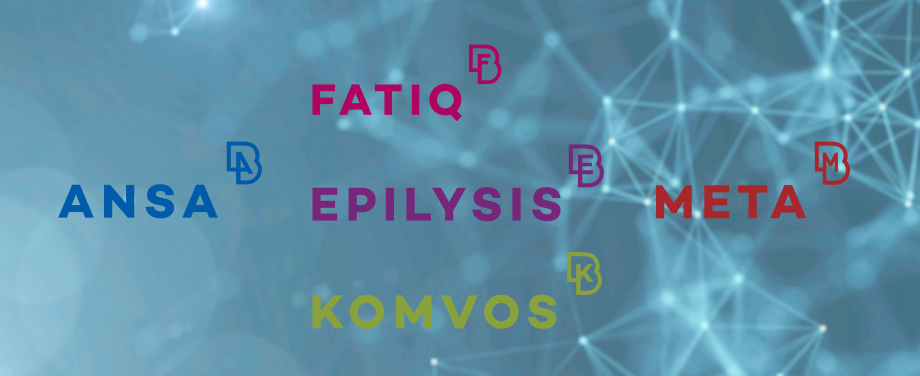
June 3, 2024
BETA CAE Systems announces the release of
the v24.1.2 of its software suite
About this release
We gladly announce the second bug-fix release of v24.1.x series, for ANSA, EPILYSIS, META, KOMVOS and FATIQ.
The new v24.1.2 comes to enrich prior releases with critical bug fixes and improvements.
In this release, RETOMO also receives an update advancing the Volume Image reader.
Α detailed list of the new features and improvements follows.
Known issues resolved in ANSA
Known issues resolved in EPILYSIS
Known issues resolved in META
Known issues resolved in KOMVOS
Known issues resolved in FATIQ
Compatibility and Supported Platforms
Download
Known issues resolved in ANSA
License Management
In case of license unavailability, pressing any button within the User Interface, while the Confirmation window was active, would lead to software abortion.
CAD Import/Export
During translation ANSA would terminate unexpectedly, in case the function base.UpdateMatsFromMDBBy() was executed through TRANSL_FUNCTION_PER_PART.
GUI
While applying a transformation belonging to an include, with the Connection Manager up and running, the software would hang.
Compare
The Compare tool would erroneously attempt to generate a comparison report for the Result Model. From now on, a Model Report is generated instead.
Data Management
Defining a Logbook template, without having set a DM path in advance, would result in an unexpected termination.
In such cases, the addition of new template and the editing of existing templates are disabled, and a related informative message is printed in the Info window.
Connections and Assembly
Upon Input of Connections via .xml file, Connections’ comments containing the word "length" would not be read.
Moreover, ANSA would abruptly terminate upon Realization of RBE2-HEXA-RBE2, when "ANSA settings > Connections > General > Spotwelds Cut-off Adhesives" flag was activated.
TOPO
With the Grids flag enabled and the Wire flag disabled, the Curves > Create function would not snap on nodes.
Shell Mesh
Focusing on Octree function, abnormal termination would occur when running Leak tool function and using the option "wrap inner volumes" .
Renumber
Execution of the function Renumber > Offset would lead to unexpected termination.
Furthermore, the renumbering of a model would need excessive time when many entities (approx. 1 million ELEMENTs or > 1 million NODEs) with FROZEN_IDs were involved.
Scripting
Abrupt software abortion would occur during the execution of function base.GetNormalVectorOfShell() for 2nd and high order elements.
For more details about the new software features, enhancements and corrections please, refer to the Release Notes document.
Known issues resolved in EPILYSIS
Calculation
Mass calculation with NSM applied to 2nd order shell elements would not consider the NSM.
SOL200/Optimization
Unexpected termination would occur in the following cases:
-When a DVCREL1/DVPREL1/DVMREL1 had PMIN or PMAX and the DESVAR was dependent on another DESVAR.
-When DRESP2 referenced a DESVAR that was dependent on DVCREL1/DVPREL1/DVMREL1 with dependent DESVAR.
For more details about the new software features, enhancements and corrections please, refer to the Release Notes document.
Known issues resolved in META
Graphics
Unexpected termination could occur when applying transparency on airbag particle properties.
General
META would cease unexpectedly when trying to calculate section forces from LS-DYNA INTFOR results and the geometry was read from *.d3plot or *.key file.
Nastran
Unexpected termination would occur while reading "Contact Results" from *.hdf file.
SOL145, Flutter results would not be read correctly.
Strain Energy results of 2nd order tetra elements wouldn't be read from *.hdf results files.
Abaqus
Amplitudes’ names would be ignored in Modal Response when reading an Abaqus load case.
LS-DYNA
Results from femzipped intfor files, would not be recognized properly.
Optistruct
Includes with relative paths ".\ " were not read properly.
States and Animation
Abnormal software termination would take place when trying to access animation bar options under specific scenario with interpolated states.
Managing Curve Data
Unexpected termination could occur by reading data from a DIAdem *.tdms file, as well as when reading curves from a Permas *.hdf file using a python script.
NVH Calculators
Modal Response would not read Abaqus amplitudes with option INPUT from extra file.
Images and Video Handling
Aspect ratio of the Active Window was not respected during image drop in a report.
For more details about the new software features, enhancements and corrections please, refer to the Release Notes document.
Known issues resolved in KOMVOS
GUI
DM Object lists would not retrieve the last used filter mode or sorting attribute.
Data Management
Deleting an attached file of a DM Item through KOMVOS would unexpectedly fail.
Machine Learning
Predictors could not be transferred to other file-based DMs.
For more details about the new software features, enhancements and corrections please, refer to the Release Notes document.
Known issues resolved in FATIQ
Loads
During a Sine Sweep definition of type decibel or octave, wrong frequency values were calculated.
Calculations
Abaqus beam elements would produce erroneous results.
NASTRAN CBEAM elements would produce wrong damage values under specific loading.
For more details about the new software features, enhancements and corrections please, refer to the Release Notes document.
Compatibility and Supported Platforms
ANSA files saved by all the first and second point releases of a major version are compatible to each other. New major versions can read files saved by previous ones but not vice versa.
META Project files saved from version 24.1.2 are compatible and can be opened by META version 16.0.0 or later.
Support for Mac OS has been discontinued.
Support for 32-bit platforms has been discontinued for all operating systems.
Download
Where to download from
Customers who are served directly by BETA CAE Systems, or its subsidiaries, may download the new software,
examples and documentation from their account on our server. They can
access their account through the "download" link on our website.
Contact us if you miss your account details. The Downloads menu items
give you access to the public downloads.
Customers who are served by a local business agent should contact the local support channel for software
distribution details.
What to download
All files required for the installation of this version reside in the folders named "BETA_CAE_Systems_v24.1.2", "KOMVOS_v24.1.2", and "FATIQ_v24.1.2", and are
dated as of June 3, 2024.
These files should replace any pre-releases or other files downloaded prior to that date.
The distribution of this version of our pre- and post-processing suite is packaged in one, single, unified installation file, that invokes the respective installer and guides the procedure for the installation of the required components.
For the installation of the software on each platform type, download from the respective folders, the .sh file for Linux or the .msi file for Windows.
In addition to the above, optionally, the META Viewer is available to be downloaded for each supported platform.
The tutorials and the example files reside in the folder named "TUTORIALS". This folder includes a complete package, and one with only the updated files.
The Abaqus libraries required for the post-processing of Abaqus .odb files are included in the installation package and can be optionally unpacked.
Earlier software releases are also available in the sub-directory called "Previous_Versions" or in a folder named after the product and version number.








