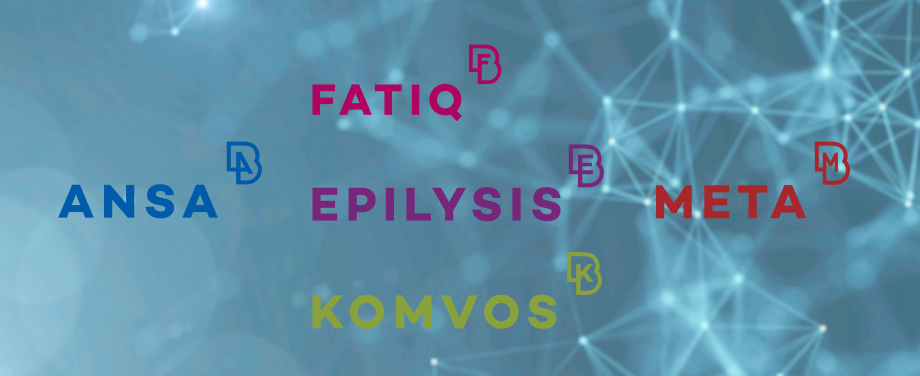
March 13, 2024
BETA CAE Systems announces the release of
the v24.1.1 of its software suite
About this release
We are glad to announce the first bug-fix release of the ANSA, EPILYSIS, META, KOMVOS and FATIQ v24.1.x.
This brand-new release adds value to the preceding tools and features of the v24.x series, offering accelerated performance, explicit fixes to critical bugs, along with various process customization enhancements.
Α detailed list of the new features and improvements follows.
Known issues resolved in ANSA
Known issues resolved in EPILYSIS
Known issues resolved in META
Known issues resolved in KOMVOS
Known issues resolved in FATIQ
Compatibility and Supported Platforms
Download
Known issues resolved in ANSA
General
Units" conversion through "Settings > Resolution/Tolerances/Units [Units> Scale]" would take excessive time. It is now accelerated from minutes to milli-seconds.
Executing "Pick" function and selections from screen in general, would require more time than expected on big models (of approximately100.000 shells and > 600.000 volume elements) containing Sets on Ranges.
TOPO
Unexpected termination could occur when using "Fillet" option to create a fillet with a specific radius, when just a single curve was selected.
Shell Mesh
A Display Model from Shells and Facets can now be successfully generated. This functionality stopped operating in version 24.1.0, when Solid Facets were selected, while not being attached to any Shell element.
Volume Mesh
Unexpected termination could occur when activating the Mesh Parameters of a HeXtreme Area.
FE Representations
ANSA would cease operating upon Realize execution on Superelement entities.
DECKs
Executing the "File > Input" function would take excessive time when a grammar-spelling software was running.
General numbering rules for SPOTWELD and COORDINATE_SYSTEM would not be written properly in Comments and would not be saved in *.ansa_rules file.
The special numbering rules for all properties except PSHELL, LAMINATE and PCOMP would not be stored in ANSA db.
Nastran
Unexpected termination would occur when the DLOAD sets list was docked and a new B.C.SETs entity would be created.
Visibility actions on Contacts, such as "Show", "Hide", and "Show only", did not work properly when applied through the context menu of the Database Browser.
Laminates
Unexpected termination could occur, while working with Laminate Tool, once the Layers Fringe became active.
In addition, material names were not written properly in the FiberSim *.h5 file.
For more details about the new software features, enhancements and corrections please, refer to the Release Notes document.
Known issues resolved in EPILYSIS
Performance
Excessive time would be required for the calculation of PFGRID without the use of AMLS.
Calculation
The calculation of GA/GB projections inside auxiliary points quad patch would not be correct for ELPAT and PARTPAT types of connection.
SOL200
Disk space usage in large optimization cases (of approximately 50 subcases) would be unnecessarily excessive.
The output of sensitivities for DRESP1 FUNC in case of DSAPRT on DRESP sets would be wrong.
For more details about the new software features, enhancements and corrections please, refer to the Release Notes document.
Known issues resolved in META
Graphics
Polyhedral elements were not drawn correctly when per element color or transparency was set.
Decks
Nastran: Very large datasets (> 400 modes) of *.h5 files were not handled correctly.
Abaqus: Unexpected termination could occur when reading corrupted fields from an *.odb file.
LS-DYNA: *PARAMETER keyword was not read correctly, leading to erroneous geometry.
Permas: Contact forces could not be read from *.hdf and *.post files.
Optistruct: Frequency from PSD results was not recognized properly in the animation bar.
Managing Curve Data
"_Combine_", "_Subtract_", " _Divide_" calculations would not operate as expected.
NVH Calculators
NVH calculator settings would not be saved correctly in META.defaults file when the tool was initialized after the settings were saved.
Scripting
Function plot2d.CurvesTypesAbaqusWithNames() would occasionally not return the entity names.
For more details about the new software features, enhancements and corrections please, refer to the Release Notes document.
Known issues resolved in KOMVOS
Machine Learning
The Interactive Prediction window would not open due to very small design variable bound values.
Scripting
Script actions related to ANSA or META applications would not be successfully executed.
For more details about the new software features, enhancements and corrections please, refer to the Release Notes document.
Known issues resolved in FATIQ
GUI
Fields: Start, End, Offset, Scale and Repeats of Assign Loads window in time domain would falsely accept blank values.
Calculations
For results Log of Damage and Log of Life, natural logarithm was returned instead of log10.
Task
FATIQ would unexpectedly terminate when deleting multiple tasks.
For more details about the new software features, enhancements and corrections please, refer to the Release Notes document.
Compatibility and Supported Platforms
ANSA files saved by all the first and second point releases of a major version are compatible to each other. New major versions can read files saved by previous ones but not vice versa.
META Project files saved from version 24.1.1 are compatible and can be opened by META version 16.0.0 or later.
Support for Mac OS has been discontinued.
Support for 32-bit platforms has been discontinued for all operating systems.
Download
Where to download from
Customers who are served directly by BETA CAE Systems, or its subsidiaries, may download the new software,
examples and documentation from their account on our server. They can
access their account through the "download" link on our website.
Contact us if you miss your account details. The Downloads menu items
give you access to the public downloads.
Customers who are served by a local business agent should contact the local support channel for software
distribution details.
What to download
All files required for the installation of this version reside in the folders named "BETA_CAE_Systems_v24.1.1", "KOMVOS_v24.1.1", and "FATIQ_v24.1.1", and are
dated as of March 13, 2024.
These files should replace any pre-releases or other files downloaded prior to that date.
The distribution of this version of our pre- and post-processing suite is packaged in one, single, unified installation file, that invokes the respective installer and guides the procedure for the installation of the required components.
For the installation of the software on each platform type, download from the respective folders, the .sh file for Linux or the .msi file for Windows.
In addition to the above, optionally, the META Viewer is available to be downloaded for each supported platform.
The tutorials and the example files reside in the folder named "TUTORIALS". This folder includes a complete package, and one with only the updated files.
The Abaqus libraries required for the post-processing of Abaqus .odb files are included in the installation package and can be optionally unpacked.
Earlier software releases are also available in the sub-directory called "Previous_Versions" or in a folder named after the product and version number.








