July 24, 2018
BETA CAE Systems announces the release of
the v19.0.0 of its software suite
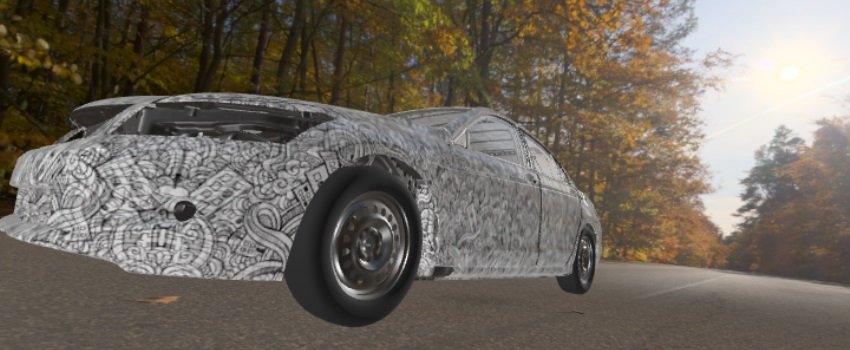
About this release
BETA CAE Systems version 19.0.0 is officially here to elevate your CAE experience further by empowering you with the most effective software and efficient workflows. As ever, we continue to build on our highly acclaimed reputation, never losing sight of our ongoing commitment to the global CAE Community and its needs. The new release of v19.0.0 goes long beyond customers’ demands, by implementing a plethora of new tools and features, while continuously augmenting software quality and performance.
Virtual Reality, already introduced in prior versions, is proven to be the absolute boost to the intercontinental co-operation in the CAE community. Today, META v19.0.0 comes up with new features in this field, such as the audio support, expanding, in this way, web collaboration capabilities towards a more progressive level.
Definitely, modularization in product development is an approach that brought significant benefits in all stages, from design to production, and even further to maintenance. ANSA v19.0.0 augments Modular Assembly potential, introducing the notion of the Connecting Subsystems, facilitating assembling strategies even more.
Besides, addressing the need of an efficient model management in NVH analysis, coupled with the reduced representation concept, definitely a prerequisite in this field, the new functionality of modular model build based on reduced representations is introduced for the creation and management of reduced representations of subsystems, directly through Model Browser. In this way, bottlenecks, such as the modal model components handling, and constraints, such as the interaction with full FE components, are successfully addressed.
From concept design to final testing, model optimization has been a necessity that undergoes any typical CAE workflow process. The set-up, run and inspection of DOE real-time results has never been more effortless with the brand new Optimization tool, automating tasks, significantly accelerating the simulation process and minimizing cost and time to market.
Closing, apart from the outstanding performance enhancements in EPILYSIS and RETOMO, these two software products have stimulated their supported capabilities and features, impressively accelerating the solution build-up workflow.
SOL200 Multidisciplinary Optimization, SOL110 Modal Complex Eigenvalue Analysis, as well as Superelement Analysis are some of the implementations that stand out in EPILYSIS, whereas the introduction of Manual Editing tools in RETOMO undoubtedly elevates the whole process, since the Automatic Segmentation result can be manually edited, incrementing in this way accuracy and upgrading the final result.
Some key points about the new tools and the noticable software features of this version are highlighted below.
Contents
New tools & Highlights
Compatibility and Supported Platforms
Download
New tools & Highlights
Expanding Virtual Reality
Banding together Virtual Reality and Collaboration in post-processing comes to a new level, by introducing the Collaboration with Audio, boosting in this way partnership, co-operation and productivity worldwide.
The substantial development that took place in this field is also reflected on Virtual Reality areas, such as Tooltips for the controller buttons, new inspection functions and User Toolbars.
Steps forward for the effective management of modular simulation runs
Functionality introduced in prior versions for the effective management of modular models has been greatly enhanced, offering new, modern solutions for old known problems and bringing new possibilities for the CAE analysts:
- Modular Assembly
A brand-new graph view in the Model Browser, assisted by the new Connectivity tab, offers a visual representation of the model architecture with information on model connectivity. Furthermore, with the introduction of the notion of the Connecting Subsystems, both widely used assembly strategies are now supported: Organizing the simulation model with a single connecting include or with multiple connecting includes - one between each pair of modules - is now only a matter of preference. The "Smart Assembly" methodology is enriched with built-in support for Rigid Patches for inter-modular connections for LS-DYNA models.
- IDs Management
The assignment of distinct ranges of IDs between different modules of the model and the maintenance of the IDs in the right range throughout the lifecycle of an assembly is an inconvenient and error-prone procedure. New functionality enables the proper management of IDs on a modular basis, minimizing the need for renumbering and integrating the IDs verification with the simulation run output process.
- Standardization and Automation of actions
During the composition of simulation runs in a modular, bottom-up, approach, different actions, and checks need to be made at each level: At first, subsystems are getting meshed, assembled, and validated. At the next level, inter-subsystem assembly is done and subsystem ids are properly adapted. Finally, loadcase settings are applied to the model in order to prepare the simulation run. In order to reach an error-free job submission all actions must have been completed successfully, at least once.
New functionality captures the actions related to each level of the simulation run preparation and displays them next to the data they concern, in the new Build tab in the Model Browser. The default, Build Process of a module can be further enhanced by adding custom Build Actions with script. In the end, each level of the complete model can be validated by running its Build Action, which always triggers the build process for its contents, bottom-up.
- Creation of Simulation Loops
Creating Simulation Loops has never been faster, easier or more effective. With the new “DM” column in the Model Browser, updated versions of subsystems are identified at a glance and the subsystems referenced by the run are updated with no need to load the model.
- Modular model build, based on reduced representations for NVH
New functionality is introduced for the creation and management of reduced representations of subsystems, directly in the Model Browser. Moreover, any level of subsystem (single or group of subsystems) and any Reduced representation of a subsystem can now be stored and be assigned a version. The new, Reduced Representations tab facilitates the flexible creation of simulation models for FRF-substructuring analyses and enables the fast and easy switching between full FE or reduced representations, with or without display models. All this new functionality is directly accessible with the use of the new, NVH Profile of the Model Browser that configures the default layout of the window for NVH applications.
Geometry
Direct modeling, a brand new functionality comes to light with v19.0.0, enabling straightforward actions and modifications on the model, accelerating geometry adjustments and boosting user performance and productivity.
Meshing
Apart from the continuous enhancements in the compelling functionality of Casting and Feature Manager introduced in prior versions, ANSA v19.0.0 introduces new automated tools for the creation of tailor blank parts, the refinement of selected hexas and the adjustment of a background hexa mesh for a volume creation, for example.
Other enhancements and additions, such as new focus tools for detected leaks in the Octree algorithm, new options for better handling of unclean geometries through Hextreme tool and improvements in the final results of Solids Fix Quality, add value to the meshing functionality of the new version.
Solutions for CFD
Among the plentiful developments in this field, the ones that stand out are the improvements in mesh size distribution, proximity refinement and mesh quality of the resulting mesh via Surface Wrapping, the robustness of Layers algorithm along with their enriched –with new user controls– Interface, the enhancements in layers, mesh quality and user controls of Hextreme and Light Solids representations and the automatic box association tools in Hexablock, providing index control visibility and double geometric spacing. On top of that, the Streamlines creation from points in .csv files and the oversets handling for Fluent and STAR-CCM+ add value to the solutions in this field.
Moreover, we continuously enrich our supported solvers and keywords, as of v19.0.0 with LS-DYNA Incompressible CFD (ICFD) solver creating *MESH, *ICFD_CONTROL, *ICFD_BOUNDARY and loadcase *ICFD keywords, as well as with the AVL FIRE native solver results files for CFD analysis.
Solutions for NVH
Besides the Modular model build based on reduced representations for NVH, the new functionality introduced for the creation and management of reduced representations of subsystems, directly in the Model Browser, META comes with a brand new toolbar for Digital Signal Processing operations, as well as with new functionality for the quick and handy set up of the Experiments for DOE studies for modal components and fast results evaluation in FRF Assembly.
Solutions for Durability & Fatigue
The definition and manipulation of all Loadcase entities (boundaries, loads, contacts, output requests, etc.) has never been easier with the Loadcase Assistant for Abaqus Step Manager, whereas the Multiaxial Criteria toolbar hosts the calculations of Dang Van, Crossland and Sines equivalent stresses and of the respective fatigue safety factors within a single environment.
Solutions for Crash & Safety
The new entry in this field, Instrument Panel Impact, expedites the calculation of the Instrument Panel area for head impact for the ECE R21 and FMVSS 201 regulations, along with the currently supported KNCAP, C-NCAP and ANCAP protocols for Pedestrian analysis.
Speaking of Pedestrian analysis, the Pedestrian toolbar now allows annotations’ selection and in parallel display of the corresponding reports/METADBs, whereas the Occupant Injury Criteria toolbar allocates the comparison of results monitored by selected Regulation in PowerPoint Report creation, along with adult and child Occupant Protection Scores.
Kinetics Solver enhancements
Kinetics solver capabilities are now brought to another dimension with the implementation of General Constraints (GCON) that allows users to define their own custom holonomic constraint equations on their models.
Moreover, new Block Diagram interface is introduced for the implementation of SISO controllers on MultiBody Dynamics models using the Model-Based Design approach, while further enhancements in Flex Bodies functionality reflect speed up of simulations and memory usage reduction improvements, along with a new interface window that controls the amount of flex body results to be requested in advance.
Closing, since coupling pre- with post- processing is more than critical, v19.0.0 comes with full support of ANSA Kinetics in META, as well as with the support of ADAMS solver result files.
Solutions for Morphing & Optimization
New version 19.0.0 brings enormous performance and versatility to the optimization problem set-up with a series of advanced tools, such as the DFM Migrate for the DFM parameters re-application on models of different disciplines, the Design Change Slide for the features’ manipulation through Feature Manager and the Optimization tool for the set-up, run and inspection of DOE real-time results.
Further boosting User Performance & Productivity
Always being attentive to our users’ daily concerns, v19.0.0 expands BETA software capabilities with the implementation of new features, such as the Draft/Fine Compression of METADB, the introduction of a new Template Manager for models and results’ loading, the automatic detection of the source unit system and its direct transformation to a target unit system for geometry, 3D results and curves, the user-defined Attributes support for all META entities and the development of a brand new interface for exporting results.
Moreover, continuously enriching our supported solvers and keywords, v19.0.0 comes with the support of NASTRAN HDF file format, the GOM 3D and the GOM Inspection Exchange file formats in META.
New in EPILYSIS
Apart from the outstanding performance improvements in the field of assembly procedure, data recovery and sensitivity analysis, EPILYSIS v19.0.0 brings forward major implementations, such as SOL200 Multidisciplinary Optimization, SOL110 Modal Complex Eigenvalue Analysis, as well as Superelement Analysis.
Besides, new user-friendly tools that further accelerate the solution build-up process are now available, such as the quick and handy setup for the evaluation and monitoring of the 1st elastic eigen-mode of a structure.
Outstanding in RETOMO
Taking for granted the noteworthy improvements in the performance of RETOMO, working entirely in RAM, the introduction of Manual Editing tools elevate the whole process even more, since the Automatic Segmentation result can be manually edited, boosting in this way accuracy and upgrading the final result.
Upon process completion, now it is also possible to save compressed files, reducing the footprint of RETOMO on the hard disk drive.
For more details about the new software features, enhancements and corrections please, refer to the Release Notes document.
Compatibility and Supported Platforms
The support for Mac OS is discontinued.
ANSA files saved by all the first and second point releases of a major version are compatible to each other. New major versions can read files saved by previous ones but not vice versa.
META Project files saved from version 19.0.0 are compatible and can be opened by META version 16.0.0 or later. To be readable by META versions earlier than v16.0.0, they have to be saved selecting the option "Version <16.0.0".
Support for 32-bit platform has been discontinued for all operating systems.
Download
Where to download from
Customers who are served directly by BETA CAE Systems, or its subsidiaries, may download the new software,
examples and documentation from their account on our server. They can
access their account through the "user login" link at our web site.
Contact us if you miss your account details. The Downloads menu items
give you access to the public downloads.
Customers who are served by a local business agent should contact the local support channel channel for software
distribution details.
What to download
All files required for the installation of this version reside in the folder named "BETA_CAE_Systems_v19.0.0" and are
dated as of July 20, 2018.
These files should replace any pre-releases or other files downloaded prior to that date.
The distribution of this version of our pre- and post-processing suite is packaged in one, single, unified installation file, that invokes the respective installer and guides the procedure for the installation of the required components.
For the installation of the software on each platform type, download from the respective folders, the .sh file for Linux or the .msi file for Windows.
In addition to the above, optionally, the META Viewer is available to be downloaded for each supported platform.
The tutorials and the example files reside in the folder named "TUTORIALS". This folder includes the complete package of the tutorials and example files, and a package with only the updated ones.
The Abaqus libraries required for the post-processing of Abaqus .odb files are included in the installation package and can be optionally unpacked.
Earlier software releases are also available in the sub-directory called "old" or in a folder named after the product and version number.







