February 6, 2018
BETA CAE Systems announces the release of
the v17.1.4 of its software suite
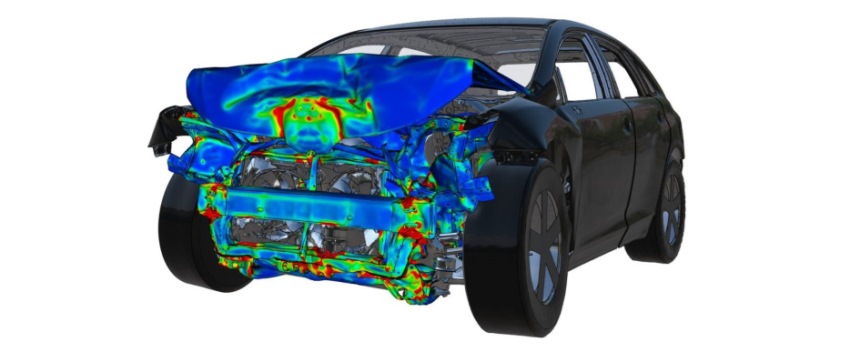
About this release
BETA CAE Systems announces the release of the new ANSA/EPILYSIS/META suite v17.1.4.
This maintenance release is focused on the correction of identified issues and is addressed to those who wish to continue to use the v17.1x branch with its issues resolved and not upgrade to v18.x.
The most important enhancements and fixes implemented are listed below.
Contents
Enhancements and known issues resolved in ANSA
Enhancements and known issues resolved in META
Compatibility and Supported Platforms
Download
Enhancements and known issues resolved in ANSA
Enhancements in ANSA
Data management
From now on, each time ANSA opens a subsystem from SPDRM, it reads along the .xml file exported by SPDRM with the subsystem's metadata and ensures that the SPDRM values prevail over those found within the file.
Safety
Pedestrian: Only the Bonnet entities are now considered for the creation of the Rear Bonnet Reference Line instead of the complete outer trim.
NVH Console
It is now possible to run multiple Configurations through Assembly > Run Multiple.
Known issues resolved in ANSA
Data management
Subsystems: GEB_GN entities located in a subsystem would fail to be saved in ANSA DM.
Connections & Assembly
In certain cases, executing Auto connect for bolt type connections could lead to unexpected termination.
Batch Meshing
Applying the batch mesh tool could result in the inversion of some Faces' orientation.
DECKs
ASCII STL: Files with more than 80 characters per line could not be read properly upon Input/ Output.
Switching between decks might result in unexpected termination for databases with composite properties.
MORPH
The Magnitude of Volume entities would fail to be updated after Morphing.
For more details about the new software features, enhancements and corrections please, refer to the Release Notes document.
Enhancements and known issues resolved in META
Enhancements in META
Modal Response & FRF Assembly
Significant performance improvements for the calculation of FRF Assembly Animations.
User Toolbars
Harmonized H3-05 v1.5, H3-50 v1.0.1 dummies and LSTC H3-50 dummies are now supported in the Occupant Injury Criteria Toolbar.
Known issues resolved in META
Read Results
The EKE Kinetic Energy from Nastran SOL103 could not be read in META.
A/LC Points
The A/LC Points of a 2d model can be found and loaded from the definitions of the respective 3d model (if already loaded).
Managing Curve Data
The issue with incorrect X-Axis unit system transformations for Nastran curves is now fixed.
Project Files & METADB
Unexpected termination could occur when saving a new metadb from a loaded project using "Save Visible" option.
File Export
Unexpected termination could occur when exporting curves in ISO format.
For more details about the new software features, enhancements and corrections please, refer to the Release Notes document.
Compatibility and Supported Platforms
ANSA files saved by all the first and second point releases of a major version are compatible to each other. New major versions can read files saved by previous ones but not vice versa.
META Project files saved from version 17.1.4 are compatible and can be opened by META version 16.0.0 or later. To be readable by META versions earlier than v16.0.0, they have to be saved selecting the option "Version <16.0.0".
Support for 32-bit platform has been discontinued for all operating systems.
Download
Where to download from
Customers who are served directly by BETA CAE Systems, or its subsidiaries, may download the new software,
examples and documentation from their account on our server. They can
access their account through the "user login" link at our web site.
Contact us if you miss your account details. The Downloads menu items
give you access to the public downloads.
Customers who are served by a local business agent should contact the local support channel channel for software
distribution details.
What to download
All files required for the installation of this version reside in the folder named "BETA_CAE_Systems_v17.1.4" and are
dated as of February 6, 2018.
These files should replace any pre-releases or other files downloaded prior to that date.
The distribution of this version of our pre- and post-processing suite is packaged in one, single, unified installation file, that invokes the respective installer and guides the procedure for the installation of the required components.
For the installation of the software on each platform type, the.sh installer file residing in the folder with respective platform name, for Linux and MacOS or the respective .msi installer file for Windows, 64bit, have to be downloaded.
In addition to the above, optionally, the META Viewer is available to be downloaded for each supported platform.
The tutorials and the example files reside in the folder named "TUTORIALS". This folder includes the complete package of the tutorials and example files, and a package with only the updated ones.
The Abaqus libraries required for the post-processing of Abaqus .odb files are included in the installation package and can be optionally unpacked.
Earlier software releases are also available in the sub-directory called "old" or in a folder named after the product and version number.







