July 19, 2017
BETA CAE Systems announces the release of
the v17.1.2 of its software suite
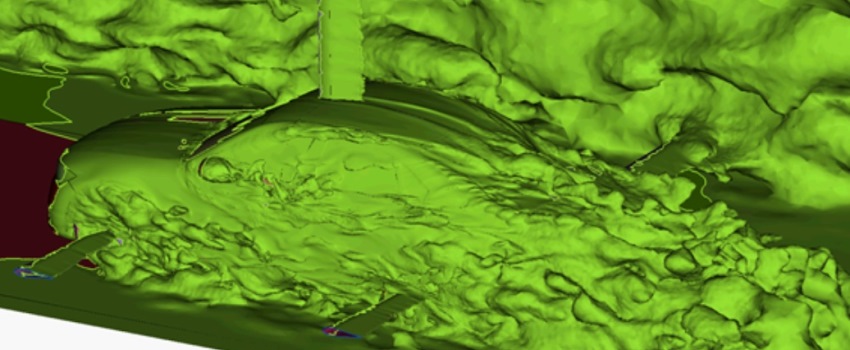
About this release
BETA CAE Systems announces the release of the new ANSA/EPILYSIS/META suite v17.1.2.
In this version new features have been added and corrections have been implemented for identified issues.
The most important enhancements and fixes implemented are listed below.
Contents
Enhancements and known issues resolved in ANSA
Enhancements and known issues resolved in META
Compatibility and Supported Platforms
Download
Enhancements and known issues resolved in ANSA
Enhancements in ANSA
Model Browser
A new default column "MBContainer" has been added to all Database Browser lists to provide information on the Model Browser Container an entity belongs to. The Model Browser Container can be a Subsystem, a Simulation model, or a Loadcase.
Moreover, the ability to create a report for the selected Parts/Groups has been introduced in the Model Browser window through the Actions>Create Report function.
Compare
New capabilities have been added to the SGRAPH functionality to enable the mapping of PIDs and Parts Hierarchy between two structures.
Data Management
The "IsGroup" column has been added in the Part List tab of the Product Tree Editor, to facilitate the filtering of groups.
NASTRAN
A new check Checks>Loadcase has been introduced in the Header’s list, which detects whether a loadcase file has the requested entities or not.
NVH Console
In addition to the new capability to open and edit the "Jobs Manager" window with any other NVHC window, Bush Sensitivity calculations support linking of symmetric connectors and DOFs.
LS-DYNA
Materials *MAT_211/*MAT_SPR_JLR, *MAT_215/*MAT_4A_MICROMEC and *MAT_280/*MAT_GLASS are now supported.
Known issues resolved in ANSA
General
The Utilities>Compress function would erroneously delete NASTRAN THERMAL related entities or parameters, such as SPOINTs, TEMPDs and nodes belonging to application region.
The Database Browser>Save List option would erroneously save all entities of a list of the DBB, instead of only the selected ones.
CAD Import / Export
Translating a CATProduct with Flatten assemblies option deactivated might lead to unexpected termination.
Model Browser
In Subsystems and, especially, Model Set-Up Entities ANSA would fail to recognize and hence list SPCs and Forces.
Model Browser
Changing the Type of a User Attribute through the drop-down menu in the respective window could lead to unexpected termination.
Compare
Upon creating of a Comparison Report through the "Compare Tool", the identified differences in the Thickness of parts would not be reported properly.
Connections & Assembly
Connectors in GEBs unexpectedly failed to be realized in case of Assembly Point search pattern, when the Assembly Points were created by Bolts.
FE Representations
Selecting or typing a ROBSCAN pattern in Connection Manager could lead to unexpected termination.
Scripting
Hot Points created by script function Base.HotPointsWeldSpot() would not be collected via the CollectNewModelEntities.report method.
The IsolateSolidFlanges() script function might not work when the first argument was set to 'None'.
Volume Mesh
Erroneous detection of inner volume with Volumes>Define [Auto-Detect] function, in certain cases with Layers in exclude or collapse mode.
In certain cases, layers generation could lead to unexpected termination.NASTRAN
The check Checks>Penetration [Intersections] would not identify CWELD elements penetrating shells.
LS-DYNA
The DATABASE_OPTION settings would be written twice (before and after the Includes), if Includes were also written in the output file (inline).
Abaqus
Cases in AUXILIARIES>CONTACT>Assistant, where the activation of the Create Individual Contacts option in Contacts Wizard could lead to unexpected termination.
PERMAS
Ortho3d MEDINA materials are now read and converted to anisotropic materials with orthotropic properties in PERMAS.
CGNS
The output of models consisting of shell mesh only would lead to erroneous result.
For more details about the new software features, enhancements and corrections please, refer to the Release Notes document.
Enhancements and known issues resolved in META
Enhancements in META
Supported Interfaces
Support of Actran modal results from *.op2 files.
Support of PFMODE curve results from OptiStruct *.pch files.
NVH Calculators
Support of FRF components definition from Nastran *.pch files in the FRF Assembly tool.
File Export
It is now possible to export curves in their RMS values.
Toolbars
It is now possible to overlay results of different passengers with the Occupant Injury Criteria tool if the same dummy type is used for the different passengers.
Support of the KNCAP regulation.
Known issues resolved in META
Supported Interfaces
ELGEN keyword of certain element types would not be read correctly from Abaqus input files.
LS-Dyna rbdout and ncforc time history results would not be read correctly from binout files of latest LS-Dyna versions.
Nastran CWELD elements were not read correctly from *.op2 files of MSC Nastran 2016 & 2017.
Unexpected termination when reading composite results for "All Layers" from Nastran files.
Read Results
Unexpected termination could occur when reading curves from XY PCH format files.
Handling Entities
Shell elements were not displayed on work stations with NVIDIA Quadro K4000 graphics cards, driver: 331.82.
Only one side of top and bottom results was shown when Smooth light was enabled.
Math Operations on Field Data
Unexpected termination when trying to combine results from different results files in Linear Combination tool.
NVH Calculators
Equivalent Radiated Power results from Modal Response tool were not displayed with the selected Unit system.
Bush sensitivities would be calculated incorrectly in case of non-zero bush structural damping.
METADB and Project Files
Zero value Reaction Forces would not be saved in project files and METADBs.
File Export
Unexpected termination when trying to save Energy curves in TABLED format.
Automation
Session files with if else statements would not be executed correctly in certain cases from META v17.1.0 and on.
Toolbars
Occupant Injury Criteria tool was using wrong filters for T4, T12 Accelerations and Acetabulum Forces of THOR-50 dummy.
For more details about the new software features, enhancements and corrections please, refer to the Release Notes document.
Compatibility and Supported Platforms
ANSA files saved by all the first and second point releases of a major version are compatible to each other. New major versions can read files saved by previous ones but not vice versa.
META Project files saved from version 17.1.2 are compatible and can be opened by META version 16.0.0 or later. To be readable by META versions earlier than v16.0.0, they have to be saved selecting the option "Version <16.0.0".
Support for 32-bit platform has been discontinued for all operating systems.
Download
Where to download from
Customers who are served directly by BETA CAE Systems, or its subsidiaries, may download the new software,
examples and documentation from their account on our server. They can
access their account through the "user login" link at our web site.
Contact us if you miss your account details. The Downloads menu items
give you access to the public downloads.
Customers who are served by a local business agent should contact the local support channel channel for software
distribution details.
What to download
All files required for the installation of this version reside in the folder named "BETA_CAE_Systems_v17.1.2" and are
dated as of July 19, 2017.
These files should replace any pre-releases or other files downloaded prior to that date.
The distribution of this version of our pre- and post-processing suite is packaged in one, single, unified installation file, that invokes the respective installer and guides the procedure for the installation of the required components.
For the installation of the software on each platform type, the.sh installer file residing in the folder with respective platform name, for Linux and MacOS or the respective .msi installer file for Windows, 64bit, have to be downloaded.
In addition to the above, optionally, the META Viewer is available to be downloaded for each supported platform.
The tutorials and the example files reside in the folder named "TUTORIALS". This folder includes the complete package of the tutorials and example files, and a package with only the updated ones.
The Abaqus libraries required for the post-processing of Abaqus .odb files are included in the installation package and can be optionally unpacked.
Earlier software releases are also available in the sub-directory called "old" or in a folder named after the product and version number.







